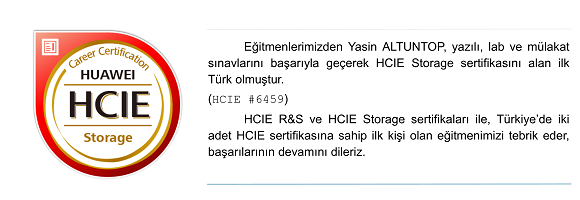|
||||||||||||||||||||||||||||||||||||||||||||||||||||||||||||||||||||||||||||||||||||||||
 Etik Hacker nedir?: Hackerların kullandığı yöntemleri öğrenerek bu yöntemlere karşı önlemler alan bilgi güvenliği uzmanlarıdır. Etik Hacker nedir?: Hackerların kullandığı yöntemleri öğrenerek bu yöntemlere karşı önlemler alan bilgi güvenliği uzmanlarıdır. |
||||||||||||||||||||||||||||||||||||||||||||||||||||||||||||||||||||||||||||||||||||||||

|

|

|

|
|
| Copyright 2012 © CLIGURU | ||||