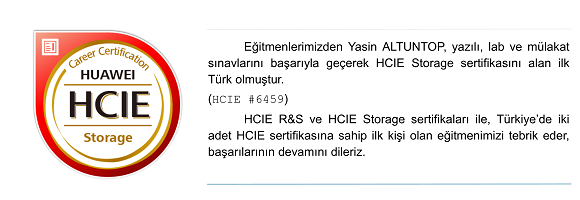MCSE Desktop Infrastructure Eğitim İçeriği
Microsoft Certified Solutions Expert (MCSE): Windows Server 2012 R2 Desktop Infrastructure Eğitim İçeriği
|
|
|
|
|
|
Kurs Tanımı:
|
|
Microsoft Windows Server 2012 R2 işletim sistemi konusunda uzmanlık eğitimidir. Eğitimin büyük bir bölümü Windows Server 2012 R2 üzerinde çalıştırılacak sistem özelliklerine ayırılmıştır. Eğitim sonunda katılımcılar büyük kurumların Microsoft Sistemlerini yönetebilir konuma geleceklerdir.
|
|
Öngereksinimler:
|
MCSA
|
|
|
|
|
|
|
Course 20415B - Implementing a Desktop Infrastructure
|
|
|
|
Kurs İçeriği:
|
|
|
|
|
|
|
|
|
Course 20416B - Implementing Desktop Application Environments
|
|
Kurs İçeriği:
|
- Eğitim 1 - Designing an Application Distribution Strategy
- Developing an Application Lifecycle Strategy
- Determining Business Requirements for Application Distribution
- Overview of Application Distribution Strategies
- Lab - Designing an Application Distribution Strategy
- Choosing an Appropriate Application Deployment Strategy for the Product Catalog App
- Eğitim 2 - Diagnosing and Remediating Application Compatibility
- Diagnosing Application Compatibility Issues
- Evaluating and Implementing Remediation Solutions
- Resolving Compatibility Issues by Using ACT
- Lab - Diagnosing and Remediating Application Compatibility
- Analyzing Applications for Potential Compatibility Issues
- Mitigating Application Compatibility Issues
- Eğitim 3 - Deploying Software by Using Group Policy and Windows Intune
- Deploying Software by Using Group Policy
- Sideloading Windows Store Apps
- Deploying Software by Using Windows Intune
- Lab - Centralizing Software Deployment by Using Group Policy and Windows Intune
- Deploying Software by Using Group Policy
- Sideloading a Windows Store App
- Performing Windows Intune Simulations
- Eğitim 4 - Deploying Applications by Using Microsoft System Center 2012 Configuration Manager SP1
- Understanding Software Deployment by Using System Center 2012 Configuration Manager SP1
- Deploying Software by Using System Center 2012 Configuration Manager SP1
- Lab - Deploying Applications by Using System Center 2012 Configuration Manager SP1
- Creating Queries by Using System Center 2012 Configuration Manager SP1
- Creating User and Device Collections
- Deploying Applications to Collections
- Eğitim 5 - Configuring Self-Service Application Deployment
- Understanding Self-Service Application Deployment
- Configuring Self-Service with Windows Intune
- Self-Service Deployment by Using System Center 2012 Configuration Manager SP1
- Self-Service Deployment with Service Manager and Orchestrator
- Lab - Configuring Self-Service Application Deployment
- Planning Self-Service Application Deployment
- Deploying Self-Service Software by Using the Configuration Manager Application Catalog
- Using the Configuration Manager Application Catalog
- Eğitim 6 - Designing and Implementing Presentation Virtualization Infrastructure
- Assessing Presentation Virtualization Requirements
- Planning Presentation Virtualization Infrastructure
- Deploying Presentation Virtualization Infrastructure
- Extending the Presentation Virtualization Infrastructure
- Lab - Deploying and Implementing Presentation Virtualization Infrastructure
- Assessing Capacity Requirements for Presentation Virtualization
- Configuring Presentation Virtualization Infrastructure
- Configuring High Availability for Presentation Virtualization Infrastructure
- Configuring Remote Access for Presentation Virtualization Infrastructure
- Eğitim 7 - Preparing, Configuring, and Deploying Presentation Virtualization Applications
- Determining Presentation Virtualization Application Strategies
- Planning and Deploying Remote Desktop, RemoteApp, and Remote Desktop Web Access
- Lab - Configuring Applications for Presentation Virtualization
- Configuring Access to RD Session Host Resources
- Deploying RD Session Host Desktop Applications
- Configuring and Deploying a RemoteApp Application
- Verifying Applications by Using RD Web Access
- Eğitim 8 - Designing and Deploying an Application Virtualization Environment
- Overview of Application Virtualization Models
- Deploying Application Virtualization Infrastructure Components
- Configuring Application Virtualization Client Support
- Lab - Planning and Deploying Application Virtualization Infrastructure
- Planning the Deployment of App-V Roles and Features
- Deploying App-V Infrastructure
- Configuring App-V Client Settings
- Eğitim 9 - Preparing, Sequencing, and Deploying Virtual Applications
- Sequencing Applications with App-V
- Deploying App-V Applications
- Lab - Preparing, Sequencing, and Deploying Virtual Applications
- Installing and Configuring the App-V Sequencer
- Sequencing Applications
- Preparing App-V Applications by Using System Center 2012 Configuration Manager SP1
- Deploying Sequenced Applications
- Eğitim 10 - Planning and Implementing Application Updates and Security
- Planning Application Updates
- Deploying Updates by Using WSUS
- Deploying Application Updates by Using System Center 2012 Configuration Manager SP1
- Implementing Application Security
- Lab - Preparing and Deploying Application Updates
- Preparing a System Center 2012 Configuration Manager SP1 Site to Support Software Updates
- Updating Deployed Applications by Using System Center 2012 Configuration Manager SP1
- Resequencing an App-V Application
- Deploying AppLocker Policy
- Eğitim 11 - Planning and Implementing Application Upgrades
- Overview of Application Upgrades
- Overview of Application Concurrency
- Lab - Upgrading Applications
- Planning an Application Upgrade Strategy
- Deploying an Application
- Replacing a Deployed Application
- Configuring Application Version Coexistence
- Eğitim 12 - Monitoring Application Deployment, Use, and Performance
- Planning Application Monitoring
- Planning Software Inventory and Metering
- Monitoring Application Resource Utilization
- Lab - Monitoring Application Deployment, Utilization, and Performance
- Configuring Asset Intelligence
- Configuring System Center 2012 Operations Manager SP1 for Monitoring a Server
|
|
|

|
 CLI Nedir?: Command Line Interface anlamına gelen kısaltma dilimize Komut Satırı Arayüzü olarak geçmiştir. Network cihazlarının ve bazı sistemlerin yönetimi CLI üzerinden yapılmaktadır.
CLI Nedir?: Command Line Interface anlamına gelen kısaltma dilimize Komut Satırı Arayüzü olarak geçmiştir. Network cihazlarının ve bazı sistemlerin yönetimi CLI üzerinden yapılmaktadır.