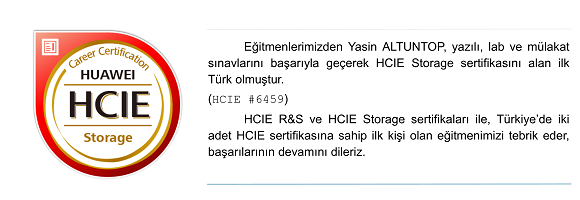|
|
|
|

|
|
|
|
|
|
|
|
Microsoft Exchange 2010 Configuring, Managing and Troubleshooting Eğitim İçeriği
|
|
|
|
|
|
Kurs Tanımı:
|
|
Exchange 2010 Mail Sunucu kurulumu ve yönetimi hakkında bilgi sahibi yapmaya yönelik hazırlanan eğitim sonunda katılımcılar Microsoft Active Directory ortamında mail hizmetlerini aktif şekilde kullanmayı, en iyi uygulamaları ve sorun giderimini öğrenirler.
|
|
Öngereksinimler:
|
Microsoft Active Directory yapısına hakim olmak.
|
|
|
|
|
|
|
Configuring, Managing and Troubleshooting Microsoft Exchange Server 2010 (Course 10135)
|
|
|
|
Kurs İçeriği:
|
- Eğitim 1 - Deploying Microsoft Exchange Server 2010
- Overview of Exchange Server 2010 Requirements
- Installing Exchange Server 2010 Server Roles
- Completing an Exchange Server 2010 Installation
- Lab : Installing Exchange Server 2010
Evaluating Requirements for an Exchange Server Installation
Preparing for an Exchange Server 2010 Installation
Installing Exchange Server 2010
- Lab : Verifying an Exchange Server 2010 Installation
Verifying an Exchange Server 2010 Installation
- Eğitim 2 - Configuring Mailbox ServersThis module describes the management tools that you can use to manage Exchange Server 2010. It also describes the Mailbox server role, some of the new Exchange Server 2010 features, the most common Mailbox server role post-installation tasks, and public folders.
- Overview of Exchange Server 2010 Administrative Tools
- Configuring Mailbox Server Roles
- Configuring Public Folders
- Lab : Configuring Mailbox Servers
Configuring Mailbox Databases
Configuring Public Folders
- Eğitim 3 - Managing Recipient ObjectsThis module describes how you can manage recipient objects, address policies, and address lists in Exchange Server 2010. It also describes procedures for performing bulk management tasks in Exchange Management Shell.
- Managing Mailboxes
- Managing Other Recipients
- Configuring E-Mail Address Policies
- Configuring Address Lists
- Performing Bulk Recipient Management Tasks
- Lab : Managing Recipient Objects
Managing Recipients
Configuring E-Mail Address Policies
Configuring Address Lists
Performing Bulk Recipient Management Tasks
- Eğitim 4 - Managing Client AccessThis module provides details on how to implement the Client Access server role in Exchange Server 2010.
- Configuring the Client Access Server Role
- Configuring Client Access Services for Outlook Clients
- Configuring Outlook Web App
- Configuring Mobile Messaging
- Lab : Configuring Client Access Servers for Outlook Anywhere Access
Configuring Client Access Servers
Configuring Outlook Anywhere
- Lab : Configuring Client Access Servers for Outlook Web App and Exchange ActiveSync
Configuring Outlook Web App
Configuring Exchange ActiveSync
- Eğitim 5 - Managing Message TransportThis module details how to manage message transport in Exchange Server 2010. It also describes how to deploy and configure the Hub Transport server.
- Overview of Message Transport
- Configuring Message Transport
- Lab : Managing Message Transport
Configuring Internet Message Transport
Troubleshooting Message Transport
Troubleshooting Internet Message Delivery
- Eğitim 6 - Implementing Messaging SecurityThis module describes how to plan for and deploy the Edge Transport server role and the security issues related to the deployment. It also describes how to configure secure SMTP messaging as well as Domain Security.
- Deploying Edge Transport Servers
- Deploying an Antivirus Solution
- Configuring an Anti-Spam Solution
- Configuring Secure SMTP Messaging
- Lab : Configuring Edge Transport Servers and Forefront Protection 2010
Configuring Edge Transport Servers
Configuring ForeFront Protection 2010 for Exchange Servers
- Lab : Implementing Anti-Spam Solutions
Configuring an Anti-Spam Solution on Edge Transport Servers
- Eğitim 7- Implementing High AvailabilityThis module describes the high availability technology built into Exchange Server 2010 and some of the outside factors that affect highly available solutions.
- Overview of High Availability Options
- Configuring Highly Available Mailbox Databases
- Deploying Highly Available Non-Mailbox Servers
- Lab : Implementing High Availability
Deploying a DAG
Deploying Highly Available Hub Transport and Client Access Servers
Testing the High Availability Configuration
- Eğitim 8 - Implementing Backup and RecoveryThis module describes the backup and restore features built into Exchange Server 2010 and considerations for creating a suitable backup plan.
- Planning Backup and Recovery
- Backing Up Exchange Server 2010
- Restoring Exchange Server 2010
- Lab : Implementing Backup and Recovery
Backing Up Exchange Server 2010
Restoring Exchange Server Data
Restoring Exchange Servers (optional)
- Eğitim 9 - Configuring Messaging Policy and ComplianceThis module describes how to configure the Exchange Server 2010 messaging policy and compliance features.
- Introducing Messaging Policy and Compliance
- Configuring Transport Rules
- Configuring Journaling and Multi-Mailbox Search
- Configuring Messaging Records Management
- Configuring Personal Archives
- Lab : Configuring Transport Rules, Journal Rules, and Multi-Mailbox Search
Configuring Transport Rules
Configuring Journal Rules and Multi-Mailbox Search
- Lab : Configuring Messaging Records Management and Personal Archives
Configuring Messaging Records Management
Configuring Personal Archives
- Eğitim 10 - Securing Microsoft Exchange Server 2010This module describes how to configure administrative permissions with Role Based Access Control and how to secure the Exchange Server configuration.
- Configuring Role Based Access Control
- Configuring Security for Server Roles in Exchange Server 2010
- Configuring Secure Internet Access
- Lab : Securing Exchange Server 2010
Configuring Exchange Server Permissions
Configuring a Reverse Proxy for Exchange Server Access
- Eğitim 11 - Maintaining Microsoft Exchange Server 2010This module describes how to monitor and maintain Exchange Server 2010. It also describes how to troubleshoot Exchange Server when problems arise.
- Monitoring Exchange Server 2010
- Maintaining Exchange Server 2010
- Troubleshooting Exchange Server 2010
- Lab : Maintaining Exchange Server 2010
Monitoring Exchange Server 2010
Troubleshooting Database Availability
Troubleshooting Client Access Servers
- Eğitim 12 - Upgrading from Exchange Server 2003 or Exchange Server 2007 to Exchange Server 2010This module describes how to upgrade an existing Exchange Server 2003 or Exchange Server 2007 organization to an Exchange Server 2010 organization. It also describes the various considerations for implementing coexistence between the two messaging systems after an Exchange Server 2010 deployment.
- Overview of Upgrading to Exchange Server 2010
- Upgrading from Exchange Server 2003 to Exchange Server 2010
- Upgrading from Exchange Server 2007 to Exchange Server 2010
- Eğitim 13 - Implementing Unified MessagingThis appendix describes how Unified Messaging integrates Exchange Server with telephony networks. It also describes how to configure Unified Messaging.
- Overview of Telephony
- Introducing Unified Messaging
- Configuring Unified Messaging
- Lab : Implementing Unified Messaging
Installing and Configuring Unified Messaging Features
- Eğitim 14 - Advanced Topics in Exchange Server 2010This appendix provides an overview of how to implement a highly available Exchange Server 2010 deployment across multiple data centers. It also describes how to deploy Federated Sharing.
- Deploying Highly Available Solutions for Multiple Sites
- Implementing Federated Sharing
|
|
|

|
|
Exchange 2013 Configuring Eğitimi Ayrıntılı İçerik
|
|
|
 CLIGURU Kimdir?: CLIGURU Ankara'da Cisco Eğitimleri veren, MEB onaylı, Cisco tarafından yetkili eğitim merkezi olarak tanınmış, network alanında uzmanlaşmış bir eğitim merkezidir. CLIGURU Kimdir?: CLIGURU Ankara'da Cisco Eğitimleri veren, MEB onaylı, Cisco tarafından yetkili eğitim merkezi olarak tanınmış, network alanında uzmanlaşmış bir eğitim merkezidir. |
|
|
 CLIGURU Kimdir?: CLIGURU Ankara'da Cisco Eğitimleri veren, MEB onaylı, Cisco tarafından yetkili eğitim merkezi olarak tanınmış, network alanında uzmanlaşmış bir eğitim merkezidir.
CLIGURU Kimdir?: CLIGURU Ankara'da Cisco Eğitimleri veren, MEB onaylı, Cisco tarafından yetkili eğitim merkezi olarak tanınmış, network alanında uzmanlaşmış bir eğitim merkezidir.